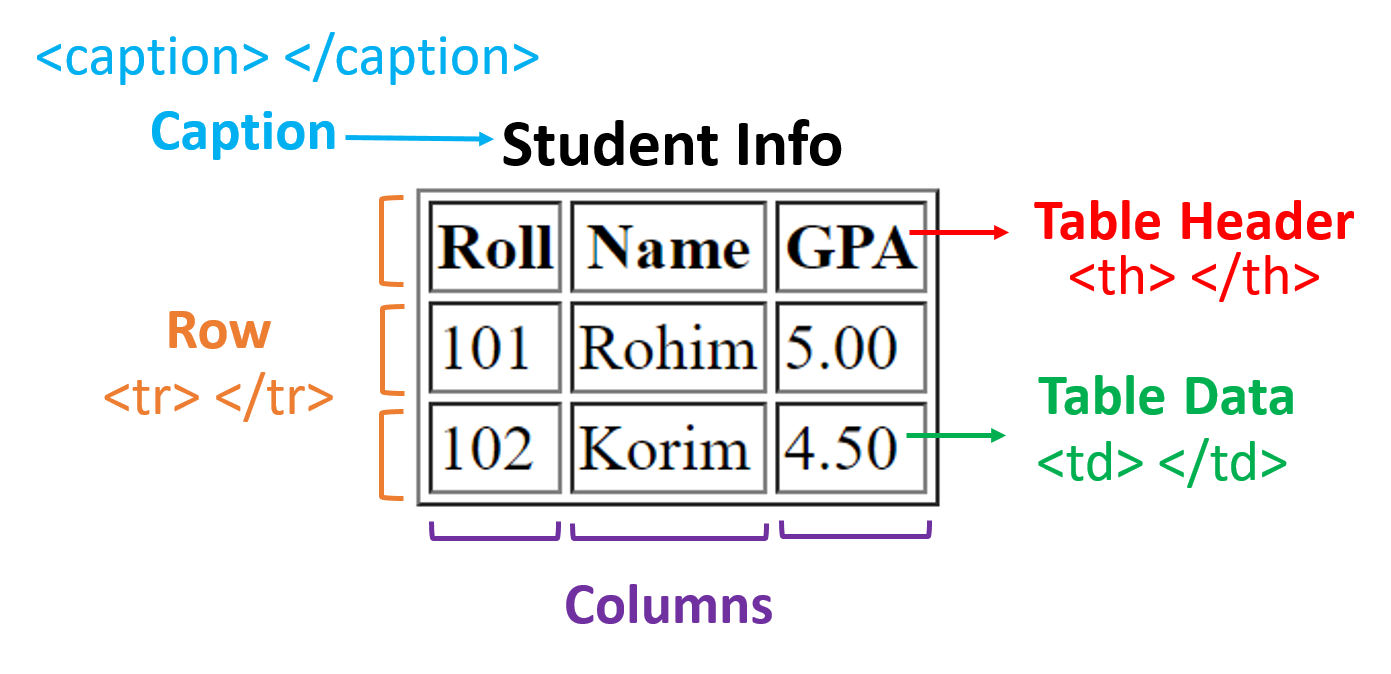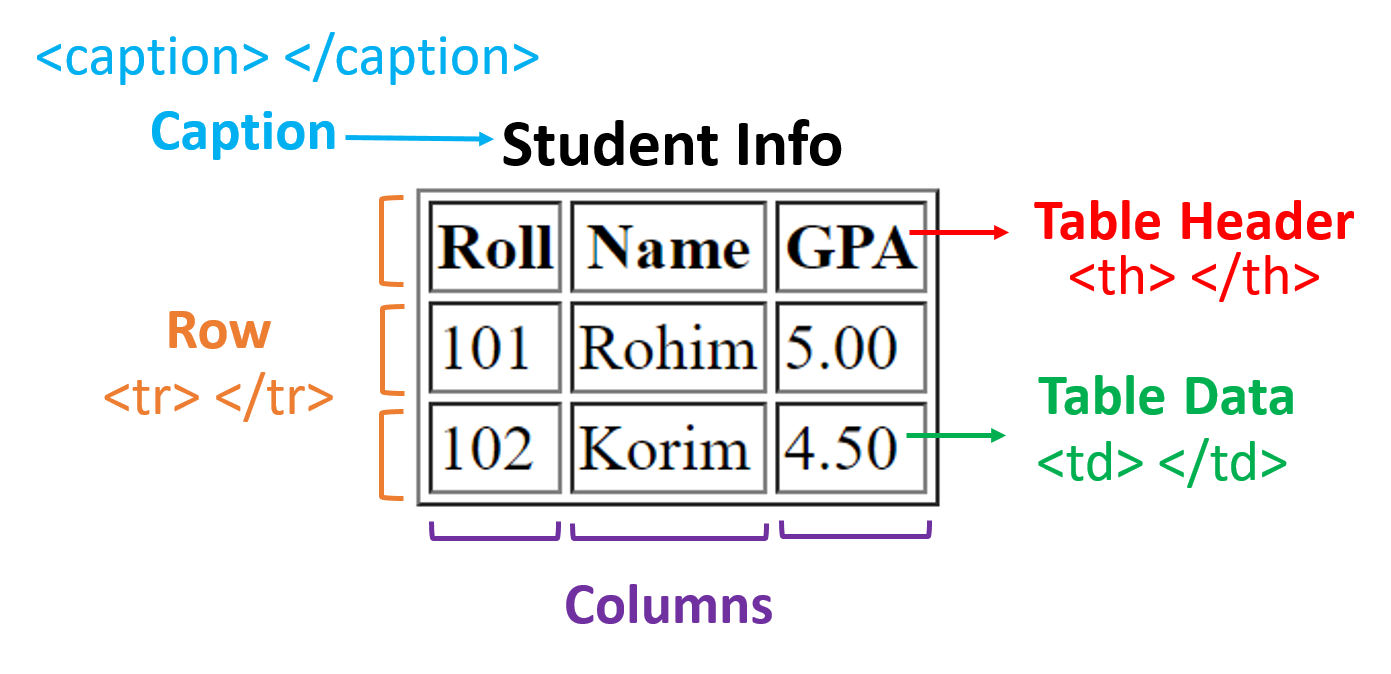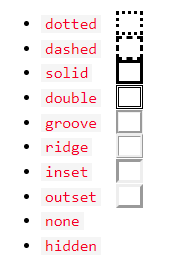| Tags |
Purpose |
| <table> |
To create the table outline |
| <tr> |
To create rows in the table |
| <td> |
Add data to the table precisly to the row, will be placed in columns next to each other |
| <th> |
Creates the heading and seperates it from rest of the data by making it aittle bold |
| <thead> |
Seperates the head of the table from rest of the table |
| <tbody> |
Sepeartes the body of the table from rest of the table, normally containes the data that belong to the column heading topics column by coumn |
| <tfooter> |
Seperates the footer from the rest of the table. |